If you have read my previous blogs, you already know that I own a Pro-Ject turntable and a Crosley suitcase record player. The problem with suitcase record players is that low-quality components are often used in their production due to their budget-friendly price, which can sometimes cause issues with turning on and make you wonder if Crosley is a good record player.
I once faced the same issue with my player, but thankfully I was able to fix it by replacing the volume knob. In today’s blog, we will discuss why your Crosley record player might not be turning on and the possible reasons for it. So stay tuned!
Crosley record player not turning on possible causes and fixes
Let’s now discuss different causes why your record player is not switching on with their possible fixes.
Cause 1: No power supply

The first troubleshooting step is to check whether you have really plugged the adaptor into the power socket. I know this step may seem stupid to some, but if you ask me, I have made this silly mistake a number of times myself.
Fix:
- Check whether you plugged the adaptor into the power socket correctly.
- You can also try a different wall socket and see if it fixes the issue.
Cause 2: Problem with power adapter

Another reason that can hinder your record player startup is the power adapter itself. A faulty adapter or power cord, an incompatible adapter, or an adapter not correctly plugged in can prevent the player from turning on.
Fix:
- Ensure the power adapter is correctly connected to the wall socket.
- Look for any visible damage to the adapter or its cord. If you find any, get the damaged component replaced.
- Take a multimeter and check if the adapter supplies the record player’s required voltage. If you are not very skilled at electrical work, you can seek professional assistance.
- Always ensure the power adapter you use is compatible with your player.
Cause 3: ERP energy saving feature is active
A few Crosley models come with an energy-saving feature to comply with energy efficiency standards. If there is no audio input for 20 minutes, the record player automatically cuts off the power, which is an excellent step to conserve electricity.
However, this feature can sometimes cause panic for the user.
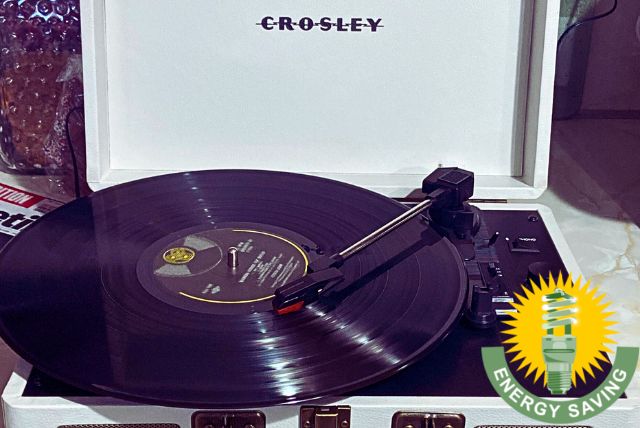
Fix:
To fix the problem, turn off the record player, wait 5-10 seconds, and then turn it on again.
Cause 4: Defective volume knob

Some Crosley models do not come with the on/off switch. Hence to switch on the record player, you need to rotate the volume knob clockwise (increase volume), and a little click in sound will confirm that the record player is turned on.
If, even after rotating the volume knob in the right direction, the record player is not turning on, that means there is some problem with the volume knob, and it should be replaced.
Fix:
Replace the faulty volume knob with a new one.
Note: I only recommend fixing it yourself if you are good with electronics.

Cause 5: Issue with internal wiring
Sometimes, damaged or loose wires can also prevent your record player from turning on.
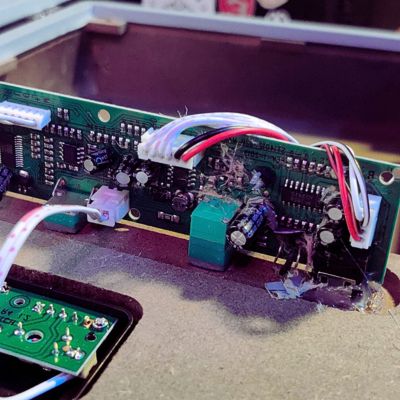
Fix:
If you are comfortable, carefully open the record player casing and inspect the internal connections. Look for any damaged, disconnected or loose wires.
Note: Seek professional help if electronics are not your cup of tea, as one wrong move can further damage your record player.
Cause 6: Blown fuse
A blown fuse can hinder the power supply from your adaptor to the record player. Hence, the very first thing you need to examine is whether the fuse is working just fine.
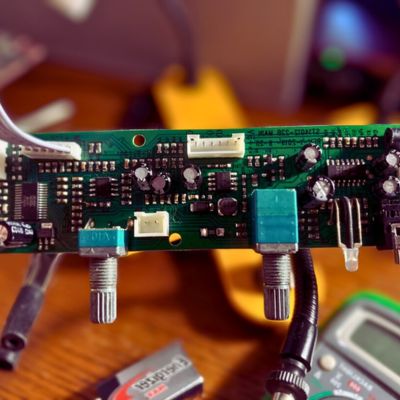
Fix:
The AC fuse is on the circuit board right next to the transformer. Inspect the fuse by opening the casing and checking whether it is working or not. If it is working, leave it as it is. If it is not, get a new fuse that is compatible with your specific model and replace the old one.
Note: Perform this step cautiously, or you may damage your player further.
Final beat
The above are some of the common reasons why your Crosley record player doesn’t turn on. I hope that by following the above troubleshooting steps, you were able to fix your player. If it still fails to start up, it’s better to visit the Crosley support page and seek their professional help.
Remember, most Crosley record players are budget-friendly, so lower-quality components are often used in production. If you have the budget, it’s always a good idea to ditch the all-in-one record player and switch to a better entry-level turntable from Audio-Technica, Fluance or Pro-Ject.
Also, if you have found other solutions besides the ones I have shared, don’t forget to share them in the comments below.
Until then, keep enjoying your favorite records!


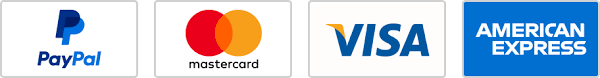
Hello guys
I have one of your record players it worked about 2 years ago I went to go use the past couple of days nothing I checked the power cord I checked the belt as far as the fuse I can’t find one can you give me an idea where to look with a schematic any other troubleshooting recommendation the motor I have no way of checking that any suggestions
Thank you for your time
Hey Robert,
The fuse is located next to the transformer on the circuit board. Other troubleshooting steps you can follow include checking if the internal wires are damaged or loose. Also, check the volume knob to see if it’s working.
Let me know if that helps. Cheers!
I have been browsing online greater than 3 hours these days, yet I never found any fascinating article like yours. It is lovely value sufficient for me. In my opinion, if all web owners and bloggers made just right content as you probably did, the net will be a lot more useful than ever before.
Thanks for the kind words, nater. 🙂
Thankyou for this detailed information. Helped me fixing my crosley player!
You’re welcome, Lissette! I’m so glad to hear that the information helped you fix your Crosley record player. 🙂
The green light is on when the adapter is plugged into the wall. But when I turn on the record player, the light goes off and there is no power. Any idea what the problem is before I start taking it apart?
It sounds like the power adapter can’t handle the load when the record player is turned on, or the record player might have an internal short circuit that causes the adapter to shut off.
The first thing you can try is using a different adapter to see if the issue is with the one you have. If the new adapter works, then the original one is faulty. If the same thing happens, there may be a short circuit inside the record player.
Hope this helps! 🙂
i have one of these record players, i had 3 capacitors blown i replaced them, yet no power… it also one of the ICs busted.
i think is the audio amplifier chip, is a long IC near the power/indicator LED (on the image posted here is the one just above the LED