In my previous blog, when I did a Victrola vs Crosley, I gained a deeper understanding of how to use the Victrola turntable. Subsequently, I concluded that both the record players work on the belt-drive mechanism and have almost the same features and functions, and it was not that hard to use Victrola to play vinyl records. The best thing about the suitcase record players that I love is the ease of use. You can literally plug and play them. No additional components are needed, like speakers or amplifiers, as everything is built-in. Moreover, the cherry on top is that they still offers the flexibility to connect external speakers.
Victrola record players have attracted so many casual listeners to the vinyl world over the years.
If you are someone who has just bought Victrola and wants to know how to use it and play vinyl records. I’ve got you covered!
Understanding different controls, features and accessories
Before we get straight to the setup, let’s understand the available features and controls along with the accessories.
- Power cord: It connects to the power socket and provides electricity to your turntable.
- 45 RPM adaptor: It is provided to play 7-inch records.
- Cue lever (Lift lever): It helps you to lift the tonearm and gently place the stylus on the record surface.
- Auto-stop switch: When you switch on the auto-stop function, the record stops playing as soon as it reaches the end of the record.
- Speed switch: This feature lets you select between different speeds, such as 33 1/3, 45 and 78 RPM.
- Power/volume dial: This dial acts as both a power and volume knob. When you rotate the knob, it switches on the player, and when you further rotate it upwards, it increases the volume.
- Bluetooth input: This function allows you to play music directly from your phone on the record player’s built-in speakers.
- Bluetooth output: It lets you connect wireless speakers and headphones to your turntable.
- AUX input: This lets you plugin external devices like a phone or CD player.
- Headphone jack: This lets you connect a wired headphone.
- Line-in: It lets you plugin tape player or CD player through cable.

How to set up and use the Victrola record player?

Finally, it’s the moment you were waiting for, lets get to the steps to setup and use your turntable.
- The very first thing you need to do is place the record player on a stable, levelled surface and open the suitcase.
- Gently remove the plastic cover from the needle by pulling it towards the front direction of the turntable. Also, don’t forget to remove any accessories from the platter.
- Now plug the power adaptor into the power socket and the other end into the power jack of the record player.
- After that, rotate the power/volume knob upwards to switch on the player.
Steps to play vinyl records
The Victrola provides you with the option to play all the record sizes at different speeds, such as 7-inch singles at 45 RPM, 10-inch old shellacs at 78 RPM and 12-inch albums at 33 1/3 RPM.
As you have already set up your Victrola by following the previous instructions, let’s now get to know how you can play different records.
Play 7-inch records

Here are the instructions to play a 7-inch record:
- Get the 45 RPM adaptor that you received with your turntable and place it on the platter in a way that it perfectly aligns with the spindle.
- Then, use the speed switch to set the speed to 45 RPM.
- Now, gently hold the 7-inch record from the outer edge and place it on the platter so that it aligns with the adaptor.
- Use the cue lever to lift the tonearm and gently place the record stylus on the outermost groove of the record.
- You will hear music out of your record now. CHEERS!
Play 10-inch records

In case you are in the mood to play your old shellac records, here are the instructions to do the same:
- First, use the speed switch to select 78 RPM speed.
- After that, gently hold your 10-inch record from the outer edge and place it on the platter.
- Use the cue lever to lift the tonearm and gently place the record stylus on the outermost groove of the record, and you will start hearing the music. (Platter will automatically start rotating when you lift the tonearm)
Play 12-inch records

Hers is how you can play the ever-loved 12-inch records:
- Use the speed switch to set the speed to 33 1/3 RPM.
- Now, hold your 12-inch record gently from the outer edge and place it on the record player platter.
- After that, use the cue lever to lift the tonearm and gently place the stylus on the outermost groove. (The platter will automatically start spinning when you lift the tonearm)
- You will now hear the music from your record player.
How to connect external audio devices?
Though Victrola comes with built-in speakers, there are chances you may not like the audio quality and would like to connect external speakers or headphones.
Below are the available options to connect wired audio devices to your turntable:
Connect to a Wired headphone
Connecting your headphones to the Victrola is quite easy. All you need to do is take your headphones and plug it into the headphone jack right next to the power knob, and you are done.

But before plugging in the headphones, make sure to reduce the volume on your record player.
Connect to an external speaker using an RCA cable

Steps for the same:
- Look for the RCA out port at the back of the player.
- Assuming that you have a red and white color RCA cable. Take the RCA cable and insert the red one in the red port and the white one in the white port.
- Now repeat the same on the speaker RCA in port. Red in the red port and White in the white port.
- Switch on the speaker and you are ready to enjoy the music from your vinyl records.
Final beat
The best thing about the Victrola record player is you don’t need any fancy setup like other turntables to play your vinyl collection. Just switch it on, place the vinyl record, and you will start hearing music in no time.
Although the sound is not as excellent as high-end turntables, you always have the option to plug in the speakers or headphones, and they are enough to do justice to your favourite albums.
Additionally, do not forget you always have the option to later upgrade to a better entry-level turntable from Audio-Technica or Pro-Ject. Trust me, it will be worth every penny.
And if you have any questions related to Victrola, feel free to ask in the comments.
Until then, be humble and keep playing your favourite records!
Frequently Asked Questions
Q: Is Victrola safe for records?
The Victrola has a bad reputation among audiophiles because of the excess downward tracking force and the sapphire stylus that wears out after 40 to 100 hours. If you replace the sapphire with a diamond stylus and take proper care of your stylus, then your records are completely safe.
Q: Do Victrolas sound good?
Victrolas have decent sound quality when compared to high-end turntables. However, they still sound good enough for people who are just entering the vinyl world or want something on a budget.
Q: Why is my Victrola turntable skipping?
If your Victrola turntable is skipping, there could be two reasons behind it: either the record you’re playing is warped and has scratches, or the stylus is dirty and needs to be cleaned. Also, if you haven’t replaced the stylus in a while, it may be time to replace it.
Q: Does Victrola need to be plugged in?
It totally depends on which Victrola record player you are using. If it’s a Victrola Journey Plus, yes, it needs to be plugged into a power source. On the other hand, if you are using the Victrola VSC-725SB-LBL Re-Spin record player, it doesn’t need a power source and can be played on the go, as it runs on batteries (though it can also be plugged in if preferred).
Q: Can you play any record on a Victrola?
Yes, Victrola record players such as the Journey Plus have the option to play all sizes of records, including 12-inch, 10-inch and 7-inch, which can be played at 78 RPM, 45 RPM and 33 1/3 RPM.
Q: Does the Victrola automatic turntable need speakers?
Yes, the Victrola Automatica turntable does need speakers, as it does not come with built-in speakers.
Q: How long do Victrola needles last?
According to Victrola’s official statement, their needles last between 50 and 300 hours, depending on the condition of the record and the speed at which they are played.
“You can read more about it here.


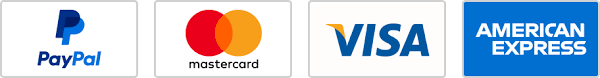
I was confused on how to play a vinyl record on my new victrola. Thanks for the easy guide. Really appreciate it.
I’m glad my blog post helped you, John. I’ll be creating more valuable content in the future, so don’t forget to check back! God bless you! 🙂
I still have my old Technic 1210’s although when i’m out at my Simian Mobile Disco DJ gigs I tend to use my Pioneer DJ controller instead as it’s just easier but at home I still spin my vinyl now and again.
Thats really cool, Rick. 🙂