Disclosure: This article contains affiliate links, and as an Amazon Associate, we may earn a small commission if you make a purchase through them.
Back in December, a week before Christmas, I purchased a speaker for my living room. Just like a little kid who just bought his favourite toy, I was eager to hear my favourite music albums on it. As Crosley already had a feature to connect to a Bluetooth speaker, I thought, why not give it a try? I immediately switched on my turntable and started pairing it with my speakers. And as soon as I heard a short confirmation sound, I knew they both were successfully connected.
Crosley, being an entry-level turntable, comes with a lot of amazing features, and Bluetooth out connectivity is surely one of them.
If you have just bought this turntable or already own one but have never used this feature and are searching for the right instructions, allow me to help you.
The steps I am sharing will work for most of the models that have Bluetooth features available.
So, sit back, relax and enjoy your music wirelessly!
Also, click here to know more about which Bluetooth speaker works best with a Crosley record player.
How do you turn on Bluetooth on a Crosley turntable?

You can easily use the wireless connectivity feature of your turntable by following the instructions below:
- First, plug the power chord into your record player.
- Press the power button to turn it on.
- Set the turntable to phono. The phono option is available at the back and helps amplify the low-level signals produced by the stylus.
- You will see a blue light ticking in the front. It is an indicator that the player is ready to be paired with a Bluetooth audio device.
- Turn on the wireless connectivity option on your audio device and search for your record player model.
- Once the player is successfully connected to the audio device, you will hear a short confirmation sound.
- Now, your player and external audio device are ready to play your favourite vinyl records.

Speakers that sound great with all record players.
- High Fidelity – Crystal clear audio experience
- Works best with your turntable and record player
- Impressive build quality
- Comes with Bluetooth, RCA and 3.5mm Aux input
- Enjoy wireless reliable connection upto 100 feet
- Sleek and durable design
Connecting to a Bluetooth speaker/headphone

Do you already have a Bluetooth speaker or a headphone that you want to connect to your crosley turntable but don’t know the exact steps? I got your back.
Here are the steps to successfully connect your wireless audio devices:
- Take the power cord and plugin one side into the turntable and another into the power socket.
- Now press the power button to switch on the turntable.
- You will see a blue light blinking on the turntable, which means the player is now ready to be paired with a wireless speaker or headphones.
- Turn on the Bluetooth at the receiver end (speaker or headphone) and search for your record player model.
- Once the turntable and external wireless devices are successfully connected, you will hear a short confirmation sound.
- Now, you are ready to enjoy your favourite vinyl over wireless speakers or headphones.

Troubleshoot and fix common connection issues
Just in case your Crosley is not connecting to a wireless audio device, here are some of the things that you can follow to fix it.
Ensure Bluetooth is enabled
Check if the Bluetooth is enabled on your turntable and the blue light is ticking (that means it’s ready to pair). If not, simply turn off the turntable for 30 seconds and turn it on. It will fix the problem.
Also, ensure the same on your audio device.
Check if paired
Make sure your player is properly paired and connected to the audio device. If it’s not connected, just follow the pairing instructions that came with the wireless audio device.
Paired but no Sound
If both the devices are already paired but there is no sound, try resetting both your turntable and wireless device. This will fix any issue preventing the sound from transmitting to the wireless device.
Check distance and interference
Ensure that your record player and wireless device are within a reasonable distance and there is no interference between them, like a wall or other devices that might disrupt the wireless connection.
Contact support
If you have tried all of the above options but are still not able to connect with a wireless audio device, then you can simply reach out to its support for technical help.
Suggestion for a better sound experience
If you ask me, my suggestion would be to use a 3.5 mm RAC cable or a 3.5 mm AUX cable over Bluetooth. Why? Because you won’t experience any reduction in sound quality due to compression and digitization of the audio.

Another problem with the wireless connection is latency, which can cause a delay between the music being played and reaching the external audio device, and signal interference, which can cause dropouts.
If you are someone who can compromise on the sound but want the convenience of a wireless connection, Bluetooth connection is for you.
But if you are an enthusiast and cannot compromise on the sound quality, it’s better to use a direct cable connection like RAC or AUX cable. Trust me, the sound quality is much, much better this way.
Final sound
It’s fairly easy to connect Crosley to a wireless device if you follow the instructions correctly. The wireless connection allows you to pair your audio devices and listen to your favourite albums through your turntable.
Though connecting the turntable via Bluetooth brings the convenience of a wireless connection, it also has its own set of problems. You may experience low audio quality or drop out at times, and if you are an audiophile like me, you will simply hate it. If you ask me, RAC or an AUX cable is a better option any day.
I would like to know your views on the same. What would you like, a cable connection with a better sound experience or a wireless connection that offers convenience?
Do let me know in the comments!
Frequently Asked Questions
Q: Can you connect a Bluetooth turntable to a Bluetooth speaker?
Yes, you can definitely connect a Bluetooth turntable to a Bluetooth speaker by following the instructions provided in your turntable’s manual.
Q: Is Bluetooth worth it for turntable?
It totally depends on your preferences. If you’re someone who wants the convenience of connecting wireless speakers or headphones to your turntable, a Bluetooth turntable is the right choice for you. On the other hand, if you’re more of an audiophile and can’t compromise on sound quality, you’ll likely choose a wired connection over wireless.
Q: Is there a Bluetooth turntable?
There are turntable brands that offer models with Bluetooth options, such as Audio-Technica, Victrola, and Crosley.
Q: Can I connect a Bluetooth speaker to my Crosley record player?
Yes, you can connect a Bluetooth speaker to your Crosley record player using the Bluetooth output feature. Just be sure to set your record player to Phono Bluetooth output. For more detailed steps, visit here.
Also Read:


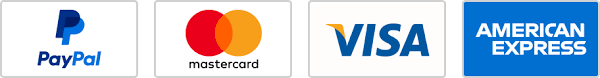
My brother recommended I might like this blog. He was entirely right. This post actually made my day. You can not imagine just how much time I had spent for this information! Thanks!
Thanks for the kind words, Steve! 🙂
I was not able to connect my crosley cruiser to my soundbar until i found this blog. Thanks for the valuable information.
Thanks for the kind words, Aledia. Comments like yours make all my hard work worth it. 🙂