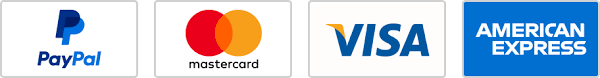My record player once started playing too fast out of the blue. It was the first time that I experienced this issue. As I was playing a 12-inch album, the quick fix that came into my mind was to check the speed selector switch for the speed settings. Upon checking, I immediately recognized my mistake, which was set at 45 RPM. I set it back to the required speed, which is 33 1/3 RPM, to play a 12-inch album, and my record player played just fine after that.
Though this minor fix worked for me, I thought, why not do detailed research on the possible issues that make a turntable play fast with their solutions? Upon doing in-depth research on the internet, I found a few other causes that make a record player play faster than usual, and today, I am going to share them with you.
But before we discuss the issues and their solutions in-depth, you must determine whether your record player is playing fast or your mind is tricking you.
How to check if your record player is playing too fast?
There are two options to check if your turntable is playing faster.
- The first one is by simply downloading an application on your phone that allows you to diagnose the speeding issue
- The second one is to purchase a tachometer disc to diagnose the fluctuations in speed.
Use Mobile applications
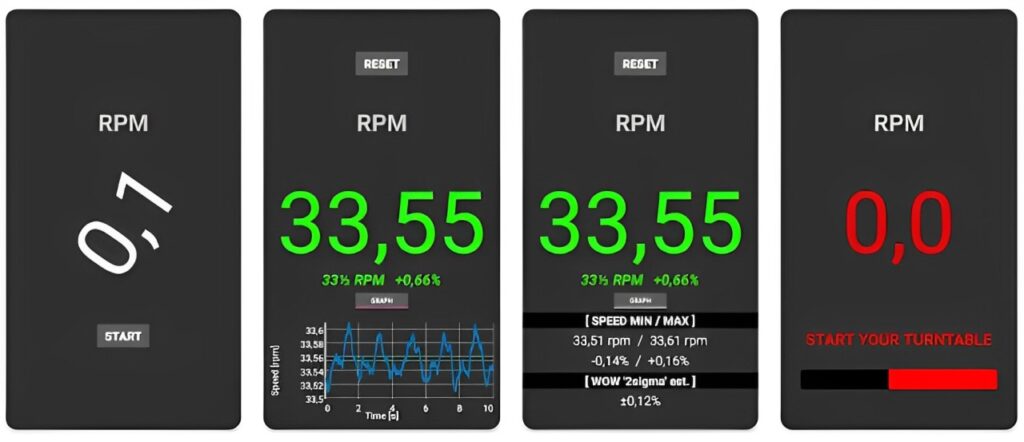
There are two most popular mobile applications through which you can check the RPM of your turntable.
- RPM – Turntable Speed Accuracy: Available at the Apple store.
- RPM Speed & Wow: Available at the Play Store.
While there are other applications as well, these two have the highest number of positive user reviews.
Use tachometer disc

You can also purchase a tachometer disc designed to detect your turntable’s rotational speed. It has an evenly marked circumference and a sensor that checks the turntable’s RPM.

Ways to fix a fast-playing turntable
Now, let’s get to the problems that cause fluctuations in the turntable and their possible fixes.
Incorrect speed settings
Sometimes, the problem is as small as selecting the appropriate speed to play the record. Standard speeds for playing a vinyl record are 33 1/3, 45, and 78 RPM (Rotations per minute).
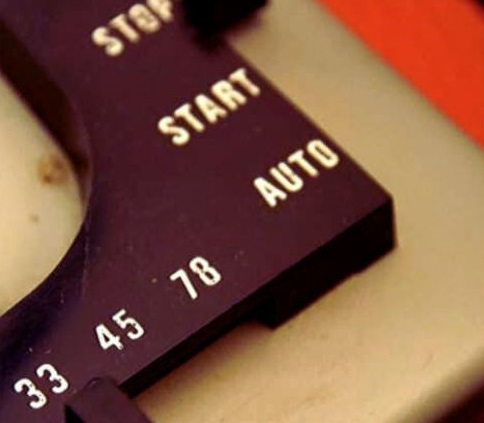
Chances are you have selected the wrong speed for the record you are playing, and you can fix it by choosing the appropriate speed.
Solution
Look at the record label to know the appropriate speed it should be played an,d check if the speed selector switch or pitch control knob is set to the correct speed setting. Adjust the speed setting according to the record if you find any difference. For example, if it’s a 12-inch album, its speed setting should be 33 1/3 RPM.
The issue with the speed selector switch
Sometimes, the issue is with the speed selector switch. When the speed selector switch is a little far from the speed initially selected to play the record, the platter may spin faster than the selected speed. It is usually caused by the dirt and dust accumulated under the switch.
To check if the issue is the speed switch, move the switch gently while the platter is spinning. If you notice the record play slower or faster, it’s the issue with the speed selector switch.
Solution
There are two ways through which you can fix this:
- Replace the switch
- Clean and lube the switch
Replacing the switch is a better option if you want a long-lasting solution for the issue, but it may cost you time and money. You can either do it yourself or take it to a repair store.
If you don’t want to replace the switch, you can order a lubrication spray. Spray a small amount into the switch and move it back and forth, and it will resolve the issue.
Problem with the turntable belt
In a belt-drive turntable, a rubber belt acts as a bridge between the motor spindle and the platter and performs a vital function, which is to rotate the turntable platter.

But, like every component has a lifespan, so does the turntable rubber belt. Over time, the belt can be stretched out, repositioned or even worn out, which causes speed fluctuations during playback.
There are precisely two cases where the belt can cause deviations in the playback speed:
- The belt is stretched or worn out.
- It is in the wrong position.
In any case, the only option is to replace the belt.
You must be thinking, why replace a belt if it can be repositioned? But because it’s stretched out already, no matter how many times you align it, the problem will not be fixed.
You can always order a rubber belt from the turntable manufacturer itself. Cheaper after-market options are also available. However, you must ensure the replacement belt you order fits your specific model well.
Solution
Although the way to replace the rubber belt on all turntables is different, and you can refer to the manufacturer manual for instructions, there are still some generic steps that are similar for most turntables.
Quick steps to replace the belt:
- Take out any screws on the chassis and remove the old belt.
- Then, place the new belt in the same place as the old one, and make sure it’s perfectly aligned with the spindle and the platter.
- Remember to put the chassis back together when you are done.
For in-depth steps, refer to the blog on how to replace a turntable belt here.
Turntable parts need lubrication
Your turntable is built of components such as gears and motors that need lubrication over time. If they are not lubricated over time, some parts will move slower, which will affect other parts that may give way and move too fast.

Once you have selected the appropriate speed and checked both the speed control switch and the rubber belt, there is a chance you need to lubricate the internal components as well to fix the speed issue.
Solution
Order a turntable lubricator or purchase one from the store. Once you have the lube with you, below are the steps you need to follow:
- Open your turntable chassis by removing the screws.
- Look for the gears, motor and springs inside the turntable.
- Then, apply a tiny amount of the lubricator on the moving parts of the turntable.
- Once done, don’t forget to screw back the chassis.
Problem with the turntable motor
Turntable motors are available in both belt-drive and direct-drive turntables, though only the placement of the motor is different. In belt drive, the motor is away from the platter, and in direct drive, it’s directly under the platter.

Sometimes, the motor can malfunction due to worn-out bearings or electrical problems that cause it to spin faster than intended.
Check if the motor is spinning properly. If it’s too fast or too slow, it’s time to get it replaced.
Solution
If you have good electrical or technical knowledge, you can order a new turntable motor and try to replace it on your own. But I would rather recommend taking it to the manufacturer or any local turntable repair shop and leaving the repair to the professional because one wrong move can completely damage your turntable.
Final beat
There are multiple reasons why a turntable plays fast. It could be because you’ve selected the wrong speed, there’s a problem with the speed switch, the belt is worn out, or the motor needs to be fixed.
Once you figure out what’s causing the problem, fixing it is usually easy if you follow the instructions mentioned above. If you’re still having trouble or have questions, leave a comment, and I’ll do my best to assist you!