I am the one who bought a Crosley record player a year after purchasing a Pro-Ject E1. That’s usually not what a sane person would do. Primarily, people just getting into the hobby of collecting the vinyl or are new to the turntable buy the Crosley first; then they go for a turntable like Pro-Ject E1. But as I have a family history of collecting vinyl and turntables, Crosley was not my first turntable. I was always fascinated with the idea of a suitcase record player that is compact and lightweight so that you can take it anywhere. I decided to purchase and use a Crosley record player because I love to travel, and even on a trip, I wanted to listen to my favourite records.
Another best thing about Crosley is you can play a record without any fancy setup. You need to place it on a stable surface, plug the power in, lift the tonearm, place the vinyl record, select the appropriate speed, and lower the tonearm so that the needle gets in contact with the record surface. And you will start listening to music in no time because of its inbuilt speakers.
So, whether you purchased it for a similar reason to me or you bought it as you are getting started in the vinyl world. Today, I will help you set it up correctly to maximize your audio experience and turn your hobby into a lasting passion!

Fun Fact: Crosley is famous for producing portable record players, also known as suitcase players. These players make it easy for vinyl lovers to enjoy their record collections on the go.
Understanding the Accessories, Controls and Features:
Before getting straight to setup, there are some controls you should be familiar with, like speed control, auto-stop function, etc., and accessories like the 45 RPM adapter.
You must be familiar with the controls and features and their use to avoid any damage to your precious vinyl.
- 45 RPM Adaptor: It is provided to play 7-inch records with larger holes at 45 rpm.
- Power cord: To power up your record player.
- Speed control: It helps you switch between 33 1/3 rpm, 45 rpm and even 78 rpm speed.
- Auto-stop function: This function automatically stops the record spinning when it gets to the end of a record.
- Adjustable Pitch control: This allows you to adjust and control pitch on your turntable.
- Built-in Bluetooth input: The built-in Bluetooth input mode allows you to stream music directly from your phone
- AUX input: This lets you plug in external devices like a phone (with a 3.5mm aux jack) or CD player.
- Bluetooth Output: This feature lets you connect wireless speakers and headphones.
- Inbuilt speakers: They produce sound without any additional stereo speakers.
- External Output: Though it has built-in speakers, it also allows you to connect external stereo speakers via RCA cable in the “RCA port” at the back of the player.
Fun Fact: Some models, like Crosley CR704B-GY, come with a side-mounted Cassette Deck, AM/FM radio and even a CD player.
How to set up and use a Crosley record player?
Once you have understood the player controls and its features, it’s time to play a record on it. I have simplified the steps so that even the person who has just purchased it can set it up without hassle.
Without wasting any more time, let’s get to it.
Get your record player ready
The first step is to place the record player on a flat surface that is perfectly stable and away from direct sunlight and excess heat.

Once it’s placed, plug one end of the power chord at the back of the player and the other end into the socket.
The other options at the back are audio output via RCA port and a 3.5mm aux input. The audio output allows you to connect external speakers, while the aux input lets you plug in an external sound source, such as a phone or CD player, to use the Crosley’s internal speakers for music playback.
Prepare to play the record
Now, gently lift your player’s lid while ensuring its stability and security.
Also, if you have just purchased the player and are using it for the first time, you will notice a plastic cover (stylus protector or stylus guard) on the stylus. Remove it before you start playing the record.

You can reinstall it if you move the Crosley to a different place.
Remove the tonearm safety latch

Before playing a record, you must remove the tone arm safety latch that secures the tonearm. It will enable you to raise the tonearm using the cue lever.
Place the vinyl
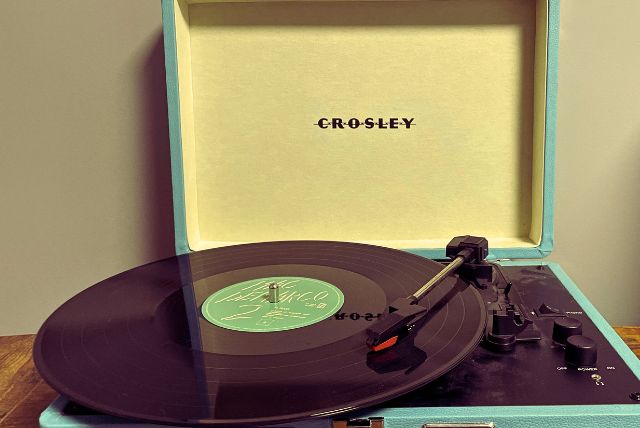
Now, hold the vinyl record from the edges and gently place it on the platter while aligning the record’s center with the spindle.
Choose the appropriate speed to use the Crosley record player
Crosley record player comes with speed control that allows you to control speed between 33 1/3 rpm, 45 rpm, and 78 rpm.

You can always check the speed indicator on the record or record sleeve to know the appropriate speed at which it should be played.
Select the sound output
You have three options for the sound output: internal speaker, external speaker through RCA Output and Bluetooth output for wireless audio devices.

- Internal Speakers: If you want to use the built-in speakers, press the rocker button and select the “phono” option.
- External speakers via RCA output: If in case you want to use external speakers for a better sound experience, connect one end of the RCA cable to the “Audio Out” port at the back of the turntable and the other end to the “Audio In” in the external speaker or amplifier. This will disable the internal speakers.
- External Audio Devices Via Bluetooth: To use the Bluetooth output, press the rocker button (again) and select the Bluetooth option to pair your wireless speaker, headphones, or receivers.
Initiate playing

Once you finish the above, the next step is to start playing the record. Here is how:
- Switch the power button to the ‘ON‘ position.
- Lift the tonearm carefully using the cueing lever.
- Point the stylus(needle) at the outer edge of the record.
- After that, lower down the stylus to start playing the record.
End playback
Once the record stops playing, you can:
- Turn the power button to the ‘OFF‘ position.
- Lift the tonearm using the cue lever and return it to its resting position, securing it with the safety latch.
- After that, close the player lid to protect it from dust.

If you have enabled the “auto-stop” feature, the record will automatically stop playing rather than spinning in the run-out groove meaninglessly.
Note: Sometimes, the record can prematurely end; if you face this problem, switch the auto-stop function off.
Additional tips:
I would love to share some additional tips that can help you maintain the longevity of your player and the vinyl collection.
- It’s good practice to clean the stylus and vinyl record before you play them for a better sound experience.
- The sound produced by the Crosley inbuilt speakers is too boxed. You can use analogue outputs at the back and connect external speakers for better sound quality.
- Keep the plastic lid closed whenever the record player is not in use. This way, you protect the player from unnecessary dust.
Final tone
Crosley is much easier to set up if we compare it with other turntables. Because of its compact and suitcase design, it can easily be carried anywhere.
It is an excellent entry-level record player if you are getting into the hobby of collecting and listening to vinyl records. But like any other suitcase record player, it has a limitation too, the sound from its internal speakers sounds too “boxy”.
If you want a fantastic sound experience, upgrade to a better turntable from brands like Fluance and Pro-ject. They provide a much better sound experience than the Crosley ever will.
Until you upgrade, you can use the external speakers for a much better sound experience.
Also, if you want to share your experience using a Crosley, feel free to leave a comment. I would love to read them.
Till then, keep spinning your favourite records!
Frequently Asked Questions
Q: Does my Crosley have Bluetooth?
All Crosley record players come with Bluetooth functionality, allowing you to connect your smartphone or tablet and use the player’s built-in speakers. However, a few models such as the Crosley C6 feature Bluetooth output which lets you connect your record player to external wireless speakers.
Q: Should I keep the stylus cover?
Yes, whenever the turntable or record player is not in use, it is recommended to keep the stylus cover on to protect the needle from dust, dirt, and potential damage.
Q: Can a dirty record skip?
Yes, a dirty record can skip because of the accumulated dirt and dust in the grooves, which can interfere with the stylus as it reads the grooves, causing it to skip or jump over sections of the record.


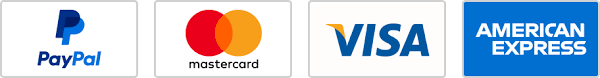
I truly appreciate this post. I have been looking everywhere for this! Thank goodness I found it on Google. You’ve made my day! Thank you again
Thanks for your kind words, Robert. I am glad the blog helped you! 🙂